Vectorworks New Features and Comparason
Enhanced Designing Tools
The 2D and 3D modelling tools in Vectorworks 2025 get some cool new updates, designed to make design work faster and more precise. Whether working in architecture or entertainment, these changes provide better control and visibility in the modelling process.
Key Features:
- Two-Point Perspective: Quickly create traditional architectural views, staying active through all view changes. This feature adds clarity to complex 3D designs, making your workflow smoother.
- Onscreen View Control: One-click navigation for instant access to different views. With interactive orbiting and visual guides like compass and XYZ axes, adjusting your model’s perspective is quick and easy.
- Object-Level Visibility: Control the visibility of individual objects, making it easier to focus on specific details without losing sight of the whole project.
- Room Finish Management: This tool allows you to apply finishes to multiple walls and surfaces and manage them easily within the project. It makes large-scale finish management quicker and more organised.
- Countertop Upgrade: This tool helps you to create finely detailed countertops and easily achieve quality visuals and reports. Manage countertops across projects with customisable styles and get better control over design features like overhangs, backsplashes and hole-cutting (Architect, Spotlight, Landscape and Design Suite only).
- Curbs, Edging, and Borders: Design accurate curbs, borders, and edging elements based on profile extrudes or individual unit placement. (Architect, Landscape and Design Suite only)
Better Workflows and Collaboration
Vectorworks 2025 makes it easier to work across multiple software packages, as well as collaborate with stakeholders to gain new ideas and get sign off faster.
Notable Workflow Updates:
- Project Sharing: With Vectorworks Project Sharing, you can choose whether you want to use cloud-, network-, or server-based sharing. Shared project files can be worked on and stored on any cloud service and backups are automatically saved as offline files for your convenience. (Architect, Spotlight, Landscape and Design Suite only)
- Revit Collaboration: Enhanced support for Revit files allows smoother collaboration across platforms, with the option to process files in the cloud while continuing your work locally (Architect, Spotlight, Landscape and Design Suite only).
- DXF/DWG Collaboration: Save time with high-quality DXF/DWG collaboration, bringing you detailed and flexible control of both incoming and outgoing file structure and graphics to achieve accurate delivery the first time, every time.
- Migration Manager: With advanced options in the Migration Manager, you can make a smooth transition between Vectorworks versions. Custom settings can be converted from up to five previous versions, saving you time each time you upgrade.
- Workspace Editor: Customise and share workspaces between teammates within an easy, intuitive interface. You’ll find superior functionalities like the ability to select multiple tools and commands, drag-and-drop capabilities, a search bar, and a quick way to change keyboard shortcuts, all designed to save you time when creating and managing workspaces.
- Cloud Document Reviewer: Collaborate easily by sharing project documents online for review and comments, speeding up project reviews and feedback cycles.
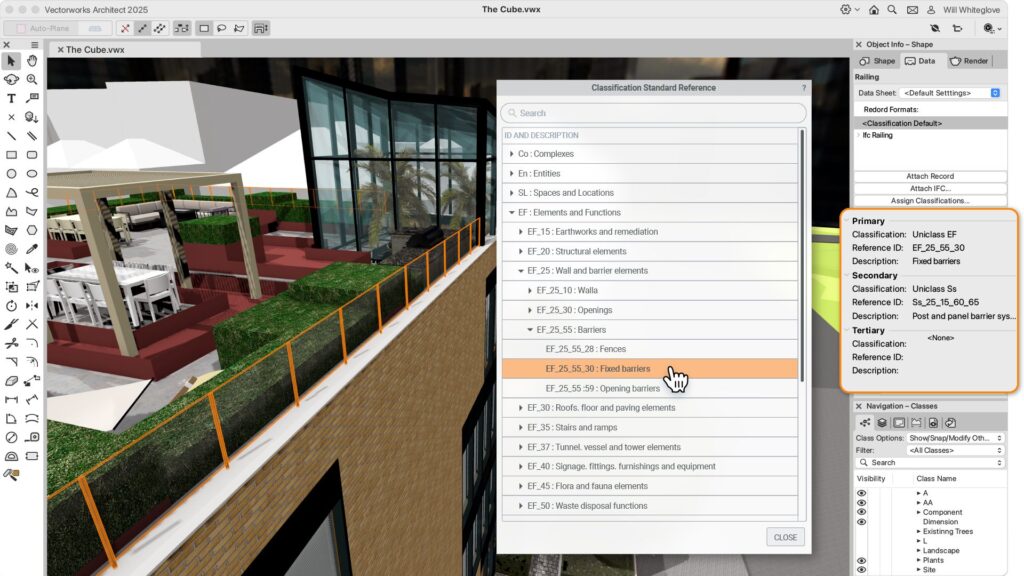
Improved BIM Functionality
Vectorworks 2025 strengthens its Building Information Modelling (BIM) tools, simplifying the management of complex data and projects. These updates are designed to make workflows more efficient, particularly for larger projects.
Notable BIM Updates:
- Automated BIM Data Assignment: Save time with automated data handling for your models, reducing manual input and minimising errors.
- Data Tags: Data Tags recognise objects and object sub-parts. Choose from clockwise or counterclockwise auto-numbering options and define dynamic text with worksheet-style formulas. Fine-tune text layout down to the superscript level to meet exact international annotation and dimension standards. (Architect, Spotlight, Landscape and Design Suite only)
- Dimension Unit Settings: You can set Custom Unit settings, including bespoke units, unit marks, rounding style, and rounding precision, with freedom and flexibility. You can achieve drawing compliance in a wide variety of scenarios for individual dimensions as desired or as required by local jurisdictions, and you can easily transfer Custom Unit settings between documents.
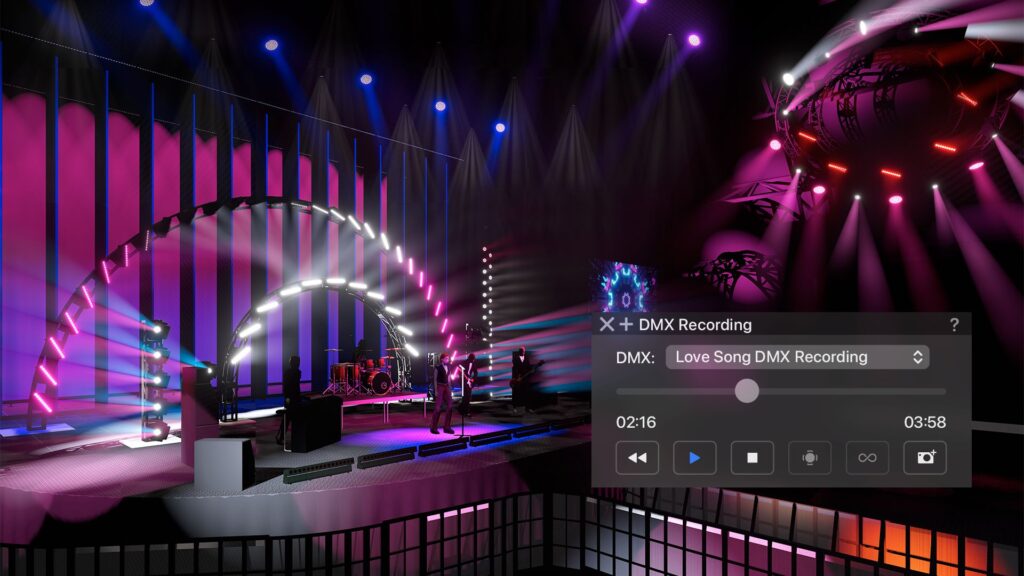
New Rendering and Visualisation Features
Rendering and visualisation tools receive key improvements, offering better visual quality and faster feedback. These updates benefit professionals who rely on realistic renders and efficient lighting setups.
Highlights:
- Improved Rendering Engine: New options for lighting, materials, and environmental settings enhance the visual quality of your designs, creating realistic renders for presentations.
- Hidden Line Render: The Clip Cube now supports Hidden Line and Dashed Hidden Line render modes, giving you greater control over your visual output without the need for complex setup.
- Showcase Previz Mode: For entertainment professionals, the real-time previsualisation tool enables you to test lighting setups and scenic designs directly within Vectorworks, avoiding the need for external software (Showcase and Design Suite only).
Performance and Efficiency Enhancements
Vectorworks 2025 introduces performance improvements aimed at making day-to-day work smoother and more efficient. These updates focus on speeding up file handling and improving system responsiveness.
Key Improvements:
- Faster File Handling: Large files now load and save more quickly, allowing you to focus on design rather than waiting for files to process.
- Smoother Navigation: Moving through models and changing views is more responsive, reducing interruptions in your workflow.
These enhancements improve overall productivity, allowing professionals to speed up their workflows.
A full comparison of commands and tools can be found here:
https://app-help.vectorworks.net/2025/eng/assets/docs/Commands_Tools2025.pdf
Related Articles
What is Vectorworks Service Select?
Vectorworks Service Select was a scheme to help support, save users money and give more benefits mainly for perpetual licences and their upgrades. Now, however, with the switch to subscription licences this service (VSS) is bundled into your ...Using Bluebeam inside Vectorworks
Vectorworks and bluebeam users (and non bluebeam users) can now easily collaborate within Vectorworks using the Bluebeam Cloud. This will allow users to design in Vectorworks and then have a collaborative space to mark up and review the plans in real ...Vectorworks - Adding and Removing Serial Numbers
During installation you are required to enter the serial number provided with the Vectorworks product(s). You may also need to update a serial number later to enable more products or to switch from an evaluation version to a full version. To add a ...Adding and Removing Serial Numbers - Vectorworks
During installation you are required to enter the serial number provided with the Vectorworks product(s). You may also need to update a serial number later to enable more products or to switch from an evaluation version to a full version. To add a ...How to download Vectorworks and requests older versions
After purchasing a subscription of Vectorworks head to the customer portal and you will be prompted to download the newest version of Vectorworks. On this page you also have a few options to help you out. The first is the system requirements. With ...